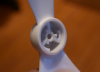Interesting. It was the rightBack that had the propulsion issue though. MotorCommanded went to 100% and motor Speed was reduced.It was actually the front right prop that was broke when I found the drone.
You are using an out of date browser. It may not display this or other websites correctly.
You should upgrade or use an alternative browser.
You should upgrade or use an alternative browser.
P4P Random Crash Assistance
- Thread starter tymac94
- Start date
Interesting. It was the rightBack that had the propulsion issue though. MotorCommanded went to 100% and motor Speed was reduced.
View attachment 99512
Agreed, but that is not one I've seen before:
Looking at the right rear motor in more detail:
The problem appears to start at 279.77 s, with simultaneous drop in motor speed, increase in motor command and increase in motor current. That suggests a motor obstruction of some kind.
The aircraft DAT file with much faster logging would be more useful here.
Dropbox - MCDatFlightRecords.rarAgreed, but that is not one I've seen before:
View attachment 99513
Looking at the right rear motor in more detail:
View attachment 99514
The problem appears to start at 279.77 s, with simultaneous drop in motor speed, increase in motor command and increase in motor current. That suggests a motor obstruction of some kind.
The aircraft DAT file with much faster logging would be more useful here.
That's all of my DAT files from today and I only flew once today
Yes - FLY239 was the correct DAT file, but it's a mobile device DAT file, not an aircraft DAT file. The aircraft itself has a more detailed version at a much higher sample rate.
How to retrieve a V3 .DAT File from the AC
Here is the AC .DAT File from today.Yes - FLY239 was the correct DAT file, but it's a mobile device DAT file, not an aircraft DAT file. The aircraft itself has a more detailed version at a much higher sample rate.
How to retrieve a V3 .DAT File from the AC
Dropbox - DJI_ASSISTANT_EXPORT_FILE_2018-05-31_23-58-08.DAT
Thanks again, hopefully this is the correct file, I followed the links directions.
Here is the AC .DAT File from today.
Dropbox - DJI_ASSISTANT_EXPORT_FILE_2018-05-31_23-58-08.DAT
Thanks again, hopefully this is the correct file, I followed the links directions.
Unfortunately there are no flight control records in that file. It's likely a previous file.
PhantomWetSuits
Approved Vendor
- Joined
- Jun 3, 2017
- Messages
- 1,337
- Reaction score
- 840
- Age
- 60
You mentioned that you were at 600 ft so wind did become a factor. So if you were flying fast , there is a chance that the one of the props swept down and hit the top of the drone, That would be enough for it to crack.
But for that to happen you would have to been maybe in sport mode and heading into the wind. Just a thought being as high as you were .
But for that to happen you would have to been maybe in sport mode and heading into the wind. Just a thought being as high as you were .
Yeah I had it in P-Mode only during the entire flight. Nothing seemed out of the ordinary during the entire flight, I have flown it in sport mode before on previous occasions, flying faster at a steeper angle with no problem within the last year.You mentioned that you were at 600 ft so wind did become a factor. So if you were flying fast , there is a chance that the one of the props swept down and hit the top of the drone, That would be enough for it to crack.
But for that to happen you would have to been maybe in sport mode and heading into the wind. Just a thought being as high as you were .
When I get home this afternoon from work, I'm going to see about getting the specific .DAT file from the aircraft.
I noticed on the DJI website it said do not send in the SD card and to sync my flight log first before I send it in. Can DJI see everything they need to determine the cause from the Synced flight log?
Could someone have shot a airgun pellet or BB at the AC 600ft in the sky? I highly doubt it but nothing surprises me anymore living in the deep south anymore.
Thanks again everyone for responding with possible explanations and helping me figure this out.
PhantomWetSuits
Approved Vendor
- Joined
- Jun 3, 2017
- Messages
- 1,337
- Reaction score
- 840
- Age
- 60
Yeah I had it in P-Mode only during the entire flight. Nothing seemed out of the ordinary during the entire flight, I have flown it in sport mode before on previous occasions, flying faster at a steeper angle with no problem within the last year.
When I get home this afternoon from work, I'm going to see about getting the specific .DAT file from the aircraft.
I noticed on the DJI website it said do not send in the SD card and to sync my flight log first before I send it in. Can DJI see everything they need to determine the cause from the Synced flight log?
Could someone have shot a airgun pellet or BB at the AC 600ft in the sky? I highly doubt it but nothing surprises me anymore living in the deep south anymore.
Thanks again everyone for responding with possible explanations and helping me figure this out.
Battery Disconnect is more likely than a BB Gun shooting it, Did it actually drop from 600 ft or was it on its way down ?
Pretty much a direct fall. Less than 20 seconds from 590 ft.Did it actually drop from 600 ft or was it on its way down ?
PhantomWetSuits
Approved Vendor
- Joined
- Jun 3, 2017
- Messages
- 1,337
- Reaction score
- 840
- Age
- 60
So to me this looks more like battery failure and or disconnect. Is it possible that both clips were not secure on the battery, Were you in a hurry or were you completely doubled checked. ?
I always make sure the battery is seated and secured before taking off. I don't think it could be a battery failure because I could see the red triangle on the map spinning around as it lost altitude and the drone was still turned on reporting its location to the controller reporting telemetry up until the time I was able to locate the drone.So to me this looks more like battery failure and or disconnect. Is it possible that both clips were not secure on the battery, Were you in a hurry or were you completely doubled checked. ?
Battery Disconnect is more likely than a BB Gun shooting it,
You'd likely have to be a fairly good shot to hit a prop or motor when it's traveling at max speed at 600 feet. Because this is a P4, I think we have to seriously consider the possibility of a battery disconnect scenario like others who have reported very similar events.
Not in this instance. There was power all the way to the ground. The chart I posted is from the device data.So to me this looks more like battery failure and or disconnect.
Not in this instance. There was power all the way to the ground. The chart I posted is from the device data.
Yes - the data clearly show that this wasn't power failure. It also wasn't anything like a freefall - it came down spinning at around 10 m/s.
Not in this instance. There was power all the way to the ground. The chart I posted is from the device data.
My apologies. I missed that part and stand corrected. Thank you for gently slapping me upside the head.
PhantomWetSuits
Approved Vendor
- Joined
- Jun 3, 2017
- Messages
- 1,337
- Reaction score
- 840
- Age
- 60
Puzzling but leads me back to the props breaking, Have you ever hit anything with those props. Props have these really thin tabs on them as you can see in the picture below. , If one of them was damaged that could explain it.
This could have caused the Prop to smack the Drone in the air. how new were the props and had you ever compromised them.
This could have caused the Prop to smack the Drone in the air. how new were the props and had you ever compromised them.
Attachments
I always make sure the battery is seated and secured before taking off. I don't think it could be a battery failure because I could see the red triangle on the map spinning around as it lost altitude and the drone was still turned on reporting its location to the controller reporting telemetry.
Not that I know of, I always inspect them before I put the props on, and have replaced them 6 months ago probably since my old ones had a few small nicks on the blade. I also check to make sure all props have a solid lock onto the motor after I twist them on.Puzzling but leads me back to the props breaking, Have you ever hit anything with those props. Props have these really thin tabs on them as you can see in the picture below. , If one of them was damaged that could explain it.
This could have caused the Prop to smack the Drone in the air. how new were the props and had you ever compromised them.
Puzzling but leads me back to the props breaking, Have you ever hit anything with those props. Props have these really thin tabs on them as you can see in the picture below. , If one of them was damaged that could explain it.
This could have caused the Prop to smack the Drone in the air. how new were the props and had you ever compromised them.
You really need to read the thread - you are just confusing the issue. The motor data clearly show that the problem was the right rear motor. The photo in post #8 shows that the rear right prop was intact; the only broken prop was front right, which therefore must have happened on impact. This was not a propeller problem.
PhantomWetSuits
Approved Vendor
- Joined
- Jun 3, 2017
- Messages
- 1,337
- Reaction score
- 840
- Age
- 60
You really need to read the thread - you are just confusing the issue. The motor data clearly show that the problem was the right rear motor. The photo in post #8 shows that the rear right prop was intact; the only broken prop was front right, which therefore must have happened on impact. This was not a propeller problem.
I am just not a big fan of the crash being a motor problem as they fluctuate all the time, so this is why I look at the Props and the battery so closely. I also have to keep in mind that Motor failure means Zero Propulsion and that is not the case either so I am looking and reading between the lines. Good luck.
Similar threads
- Replies
- 4
- Views
- 671
- Replies
- 25
- Views
- 2K
- Replies
- 7
- Views
- 428
- Replies
- 28
- Views
- 5K