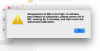You are using an out of date browser. It may not display this or other websites correctly.
You should upgrade or use an alternative browser.
You should upgrade or use an alternative browser.
I am trying to calibrate my Phantom 2 vision + but keep getting a message the "MC" is too hot.
- Thread starter Stewart
- Start date
msinger
Approved Vendor
- Joined
- Oct 30, 2014
- Messages
- 32,156
- Reaction score
- 10,917
- Location
- Harrisburg, PA (US)
- Website
- phantomhelp.com
When doing an IMU calibration, you should start it as soon as possible after turning on your Phantom. If you did that and it still tells you it's too hot, then just continue on with the calibration anyhow. All should be fine.
If your Phantom was running for a while before you started the IMU calibration, then turn it off and let it cool down. It might even be helpful to let it sit in a cool place for 15 minutes or so before powering it on again.
If your Phantom was running for a while before you started the IMU calibration, then turn it off and let it cool down. It might even be helpful to let it sit in a cool place for 15 minutes or so before powering it on again.
There are many threads here that suggest putting the Phantom in the refrigerator for about an hour, then do the IMU calibration.
I did it yesterday and can attest that it reduced my "warm up" time to around 20 seconds from around two minutes.
I had the RC on and the app running when I remove the Phantom from the fridge. I fired it up and then did the IMU calibration.
Wow is all I can say!
I did it yesterday and can attest that it reduced my "warm up" time to around 20 seconds from around two minutes.
I had the RC on and the app running when I remove the Phantom from the fridge. I fired it up and then did the IMU calibration.
Wow is all I can say!
msinger
Approved Vendor
- Joined
- Oct 30, 2014
- Messages
- 32,156
- Reaction score
- 10,917
- Location
- Harrisburg, PA (US)
- Website
- phantomhelp.com
I believe you are referring to the Phantom 3. The OP has a P2V+.I did it yesterday and can attest that it reduced my "warm up" time to around 20 seconds from around two minutes.
Putting a Phantom in the fridge is not really a good idea. I know people are doing it though...
First off, Phantom Help is fantastic!
Having said that, how is it detrimental using the P2V+ with a "cold" IMU calibration? I used to use Naza with my P1.
Having said that, how is it detrimental using the P2V+ with a "cold" IMU calibration? I used to use Naza with my P1.
Last edited:
Maybe you can help with something else. When I first bought the Phantom and flew it, an alarm sounded when my batteries when too low and the red lights flashed on the quad. I did an update on it as was recommended to me and since, the alarm does not sound. The quad goes into go home mode instead. I know it is suppose to do this, but the alarm would sound before it went into go home mode allowing me to land it before it had to revert to go home mode. Is there a way to turn the arlam back on and how?
Thanks
Thanks
Stewart, Go through the screens on the Phantom Asst. to check RTH and height.
Once you are ready to fly the Phantom is connected via the Vision App go to "settings" and verify RTH is set at the height you want and if you want it to land or RTH, and the battery alarm is also checked on before each flight.
Once you are ready to fly the Phantom is connected via the Vision App go to "settings" and verify RTH is set at the height you want and if you want it to land or RTH, and the battery alarm is also checked on before each flight.
I didn't take the time to read all of the remarks here. So this may be redundant.
DO NOT worry about putting your Quad in the fridge. I've seen this mentioned so many times and I really do laugh each time I see it said.
Have your Quad ready to go. No props installed, right next to a computer inside your home. Have a fresh battery ready as well. NOT right off the charger though. A battery that has been charged and allowed to cool down after doing so is best IMO.
Have your Quads USB cord hooked to your computer and sitting next to you on a COMPLETELY level surface. DO NOT wait to ensure the surface is level after turning on the Quad. Install the cool battery. Turn on the TX and WiFi module. Then, turn on the battery/Quad. Immediately start the Assistant Software and then, go immediately to the advanced IMU Calibration and start it. The IMU advanced Calibration should complete well before you get the overheat message. IF it doesn't, then do this.
1. Take a fully charged battery and place IT in your fridge for 45 minutes.
2. Follow the above instructions.
3. If Advanced Calibration doesn't complete or, your get the overheat message again, cool your battery in the fridge again and THEN, once installing the battery and turning on the Quad, on the Advanced IMU calibration page, click the BTU reset button first. This will wipe any previous calibrations from the unit and force the drone to do an advanced IMU calibration. Why this happens with the BTU reset, I don't know. However, what I DO know is that it just works.
4. The Advanced IMU calibration should complete quickly now.
5. Before the next flight, do the DJI dance PERIOD! Doesn't matter if you've done one in the past and had a successful DJI dance, you MUST do a new calibration dance once completing an Advanced IMU Calibration.
Enjoy your now very stable Quad.
ANY time I have my Quad start acting up, I do the BTU reset and advanced calibration. Then the DJI dance on site. My Quad then hovers so friggin finely that those who haven't followed my instructions are pissed theirs don't hover so well.
DO NOT worry about putting your Quad in the fridge. I've seen this mentioned so many times and I really do laugh each time I see it said.
Have your Quad ready to go. No props installed, right next to a computer inside your home. Have a fresh battery ready as well. NOT right off the charger though. A battery that has been charged and allowed to cool down after doing so is best IMO.
Have your Quads USB cord hooked to your computer and sitting next to you on a COMPLETELY level surface. DO NOT wait to ensure the surface is level after turning on the Quad. Install the cool battery. Turn on the TX and WiFi module. Then, turn on the battery/Quad. Immediately start the Assistant Software and then, go immediately to the advanced IMU Calibration and start it. The IMU advanced Calibration should complete well before you get the overheat message. IF it doesn't, then do this.
1. Take a fully charged battery and place IT in your fridge for 45 minutes.
2. Follow the above instructions.
3. If Advanced Calibration doesn't complete or, your get the overheat message again, cool your battery in the fridge again and THEN, once installing the battery and turning on the Quad, on the Advanced IMU calibration page, click the BTU reset button first. This will wipe any previous calibrations from the unit and force the drone to do an advanced IMU calibration. Why this happens with the BTU reset, I don't know. However, what I DO know is that it just works.
4. The Advanced IMU calibration should complete quickly now.
5. Before the next flight, do the DJI dance PERIOD! Doesn't matter if you've done one in the past and had a successful DJI dance, you MUST do a new calibration dance once completing an Advanced IMU Calibration.
Enjoy your now very stable Quad.
ANY time I have my Quad start acting up, I do the BTU reset and advanced calibration. Then the DJI dance on site. My Quad then hovers so friggin finely that those who haven't followed my instructions are pissed theirs don't hover so well.
DO NOT PLACE ANYTHING INSIDE FRIDGE!
The MC warning is a real warning (for those that ignore it).
To do a successful IMU calibration, do not fly phantom for an hour. Go charge the battery and have a beer.
After 1 hr wait, start phantom assist pc/mac app. Goto the advance imu calibration screen. Plug usb into phantom and pc. Turn phantom on and do the adv calibration immediately. You should see green ticks in a minute or so. If done quick enough, you won't see the mc warning.
Please do the adv imu on a levelled surface so this helps with yawing accuracy.
The MC warning is a real warning (for those that ignore it).
To do a successful IMU calibration, do not fly phantom for an hour. Go charge the battery and have a beer.
After 1 hr wait, start phantom assist pc/mac app. Goto the advance imu calibration screen. Plug usb into phantom and pc. Turn phantom on and do the adv calibration immediately. You should see green ticks in a minute or so. If done quick enough, you won't see the mc warning.
Please do the adv imu on a levelled surface so this helps with yawing accuracy.
N017RW
Premium Pilot
I'd guess everyone has their own experiences and preferred way of doing things but I have only cal-ed my IMU 3 times in 16mos. with the last around New years.
All 3 of these times the quad was at room temp (77F) and had not been on for hours (overnight). Hooked-up and within 15 secs. started P2 Assistant.
All 3 times I got the temp. warning and ignored them.
Never a problem for me.
YMMV.
All 3 of these times the quad was at room temp (77F) and had not been on for hours (overnight). Hooked-up and within 15 secs. started P2 Assistant.
All 3 times I got the temp. warning and ignored them.
Never a problem for me.
YMMV.
- Joined
- Mar 16, 2015
- Messages
- 25
- Reaction score
- 4
Sound advice. Don't drink and fly thoughTo do a successful IMU calibration, do not fly phantom for an hour. Go charge the battery and have a beer.
I place mine by the A/C return vent (ground floor unit) and let it set there for 30 min it may take longer but I don't have to worry about the possibly of condensation build up on the inside of my phantom. Just my 2 cents.
Fourprops brings up a good point about condensation.
I've not seen any condensation form when putting a slightly cooled battery into my P2V for an advanced calibration. However, that is going from the fridge right to the Quad inside my 70°F home. I was concerned about the possibility of condensation after the Quad being powered on for a few minutes, but none was ever noted.
Having said that, I would never take my Quad outside with a cold battery in it. It's bad enough that when I go from inside my house to outside here in Florida, it's typically around 92°F with 55%+ humidity giving a "feels like" temperature of about 104°F. This means anything significantly cooler will sudden have condensation form. Like when you put on your sunglasses to go outside and they immediately fog up from condensation.
I will personally leave my Quad in the hard case and allow that case to gradually warm up in the shade to prevent condensation. I also have a small, battery operated blower that I use to blow water off my vehicles after washing them. I use this blower to quickly dry out condensation if I want to immediately go flying and not wait for a slow temp rise inside the case to prevent the condensation from forming. I just leave the battery out of the Quad and direct air at the battery compartment. Seems to help.
Sorry for rambling on. Just one more series of steps I take to ensure a better life for my Quad. I do love the little bugger.
Similar threads
- Replies
- 5
- Views
- 760
- Replies
- 7
- Views
- 483
- Replies
- 13
- Views
- 1K
- Replies
- 4
- Views
- 3K
- Replies
- 4
- Views
- 427