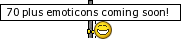You are using an out of date browser. It may not display this or other websites correctly.
You should upgrade or use an alternative browser.
You should upgrade or use an alternative browser.
How About Some More Smilies?
- Thread starter snerd
- Start date
dirkclod
Premium Pilot
I looked but didn't see a request forum. How about adding some more smilies? The few we have available don't have a beer-toast smiley, laugh-above smiley, a whistling smiley, well, you get the idea. Has this not been suggested before? No biggie, just thought I'd ask.
dirkclod
Premium Pilot
Ya thinkYeah, this is probably why they don't add any more.
dirkclod
Premium Pilot
Or just reach into my gif collections folder... LOLGoogle similes
View attachment 28255
Now, anytime somebody wants to use one of these all ya gotta do is right click on the smiley, select "copy image location" go to the post you want to add it to, click on the picture icon and right click to paste the URL. Easy, peezy....















now your taking the pee. how does you do that ??????????????Or just reach into my gif collections folder... LOL
Now, anytime somebody wants to use one of these all ya gotta do is right click on the smiley, select "copy image location" go to the post you want to add it to, click on the picture icon and right click to paste the URL. Easy, peezy....















Rob, It's easy. I have a folder full of emoticons (as well as other GIF's) on the net with MediaFire. I find the one I want to place in a post and copy the link. Then I start a post (like this one) and wherever I want the smiley (or GIF or whatever image I choose) to be placed I just click on the "Image" icon on the top toolbar (it's to the right of the smiley face icon). That'll open up a window in which you can then paste the copied link (image) and then click "Insert" and that image will be placed at the cursors current location. To place another one next to it you just repeat the process and so on and so forth..now your taking the pee. how does you do that ??????????????
I believe me, Dirk and many others have a whole arsenal of Gif's and images from which we choose from, which at times drives the mods nuts..

BOT
Last edited:
can you save them on PC ?Rob, It's easy. I have a folder full of emoticons (as well as other GIF's) on the net with MediaFire. I find the one I want to place in a post and copy the link. Then I start a post (like this one) and wherever I want the smiley (or GIF or whatever image I choose) to be placed I just click on the "Image" icon on the top toolbar (it's to the right of the smiley face icon). That'll open up a window in which you can then paste the copied link (image) and then click "Insert" and that image will be placed at the cursors current location. To place another one next to it you just repeat the process and so on and so forth..
I believe me, Dirk and many others have a whole arsenal of Gif's and images from which we choose from, which at times drives the mods nuts..but they have their own to counter with.. LOL Sometimes one well chosen image can convey more than a page full of text ever could.
But for the most part, it's just fun.

BOT
Sure. All you have to do right click on any image and from the menu that appears select "Save Image As..."can you save them on PC ?
http://www.duluth.umn.edu/~hrallis/guides/SampleImages/SampleImagesGuide.html
BUT, that won't help if you want to use it on a web page. That's because in order to use an image on a webpage or like we're talking about here for postings you need to provide a URL to that image. THAT'S why I upload my images to my MediaFire storage account. So that I can then provide that URL (where the image is located on the Internet). But you don't have to download to your PC or have an online account for images like I do in order to use the pictures I've posted. You can simply right click on the image you want to use, and from the menu select "Copy Image Location". That will place the image's URL into your clipboard so that you can then paste it into the application that wants it. [Note] If you do that please only use it internally here. It's considered bad Internet etiquette to copy an image's URL from one site to use it at another. That's because it uses the first site's bandwidth for the second.
Go ahead and give it a try. Reply to this post and in your reply use one of the images I posted. Experiment, have fun, it's the Internet, you won't break it..
Hope that clarifies things a little for ya. If you still need help remember,

BOT
Last edited:
Similar threads
- Replies
- 6
- Views
- 3K
- Replies
- 3
- Views
- 2K
- Replies
- 6
- Views
- 2K
D