You must update the craft before you update the controller otherwise you will loose control link and will be unable to update the craft via DJI go
If you update the controller but can't update the craft via Assistant 2 for some reason you can downgrade the RC back to V1.580 as follows
Connect the controller to the Tablet and turn on
On the DJI Go home screen press and hold the Academy (little hat) icon in the top RH corner, you will need to hold this for at least 10 seconds and when you release you should get the below screen

This will allow you to select the last FW version and downgrade the controller allowing you to reconnect.
Then FW Update
IOS Process
Turn on Craft and controller and you will be notified of an update is available.

Click on the Firmware Requires Upgrade and it will show you the RC Requires Updating at the top, do nothing at this point
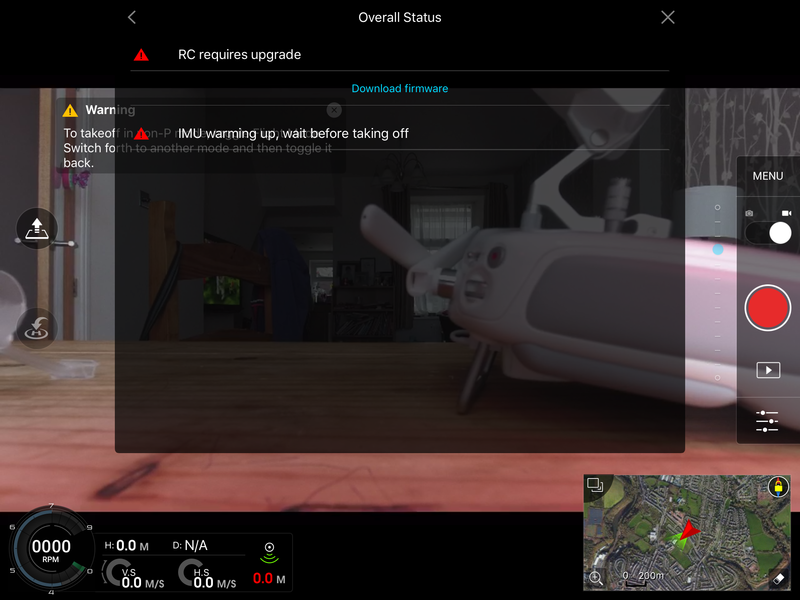
Wait a few more seconds and it will pop up with the craft requires an update as well
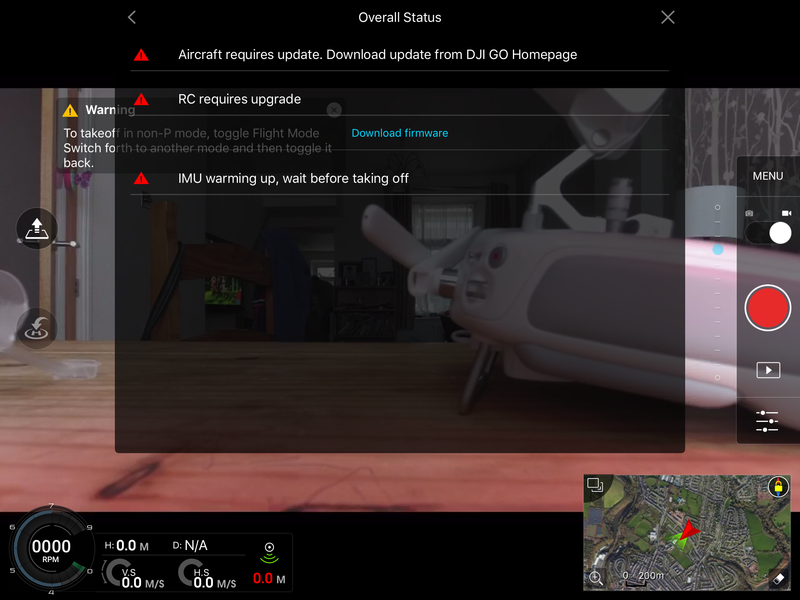
Click the craft update and it will tell you to return to the main screen, you will see the following
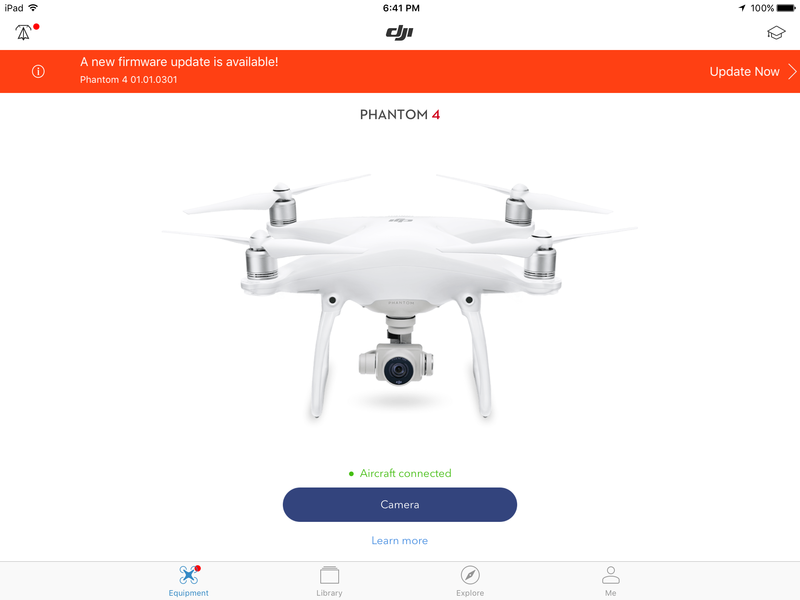
Click update now and download the update
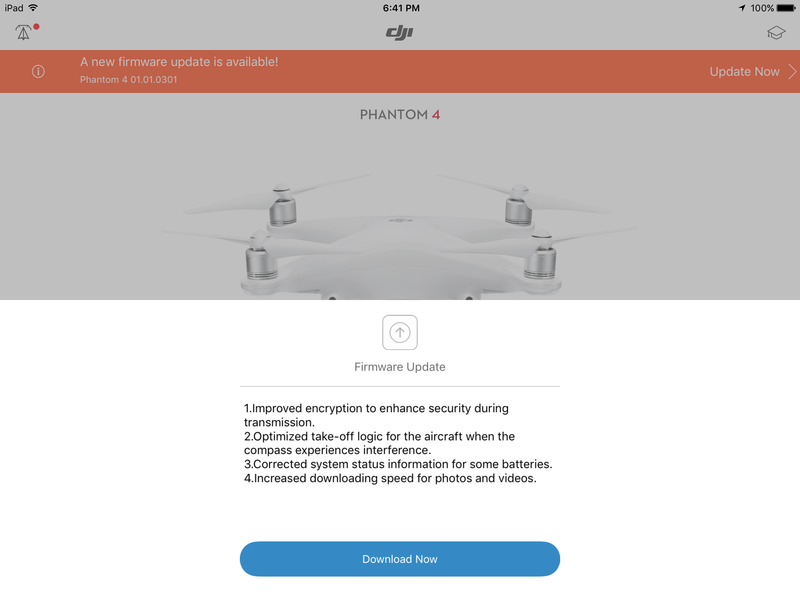
I found mine keeps pausing on the download, you may need to turn off your craft and controller at this point as Lightbrige may be interfering with your wifi connection preventing the download.
Once downloaded you will need to connect the Tablet to the craft via the USB cable DJI provided, turn on both the craft and controller, after a short time it will allow you to begin the update
Note this update was silent for me with a craft reboot at 96%, the gimbal may twitch as the update proceeds, all normal.
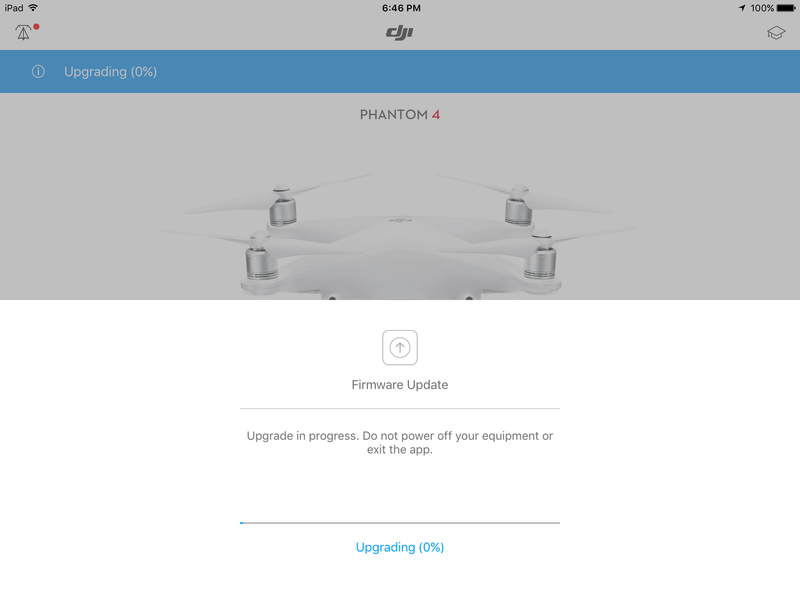
Once complete turn everything off and then turn on just the controller
Now you will get the RC requires update message on its own this time, Click Download Firmware then update.
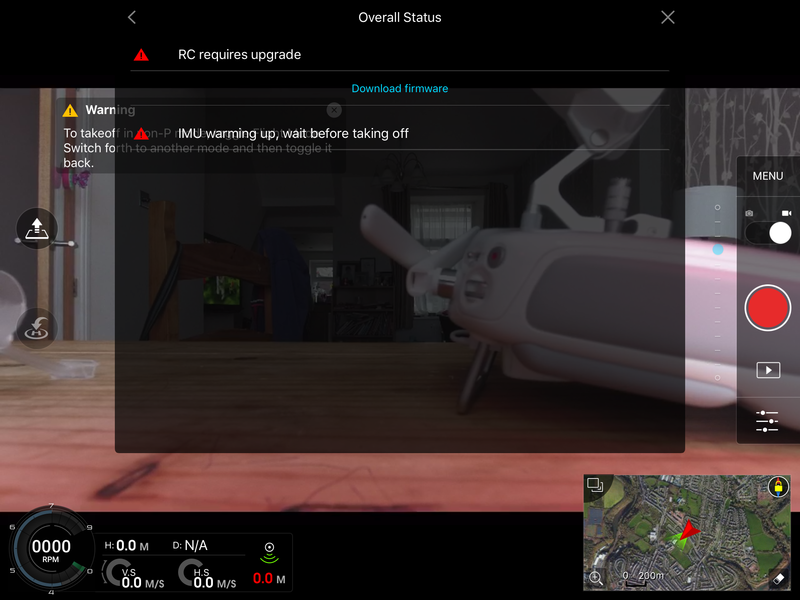
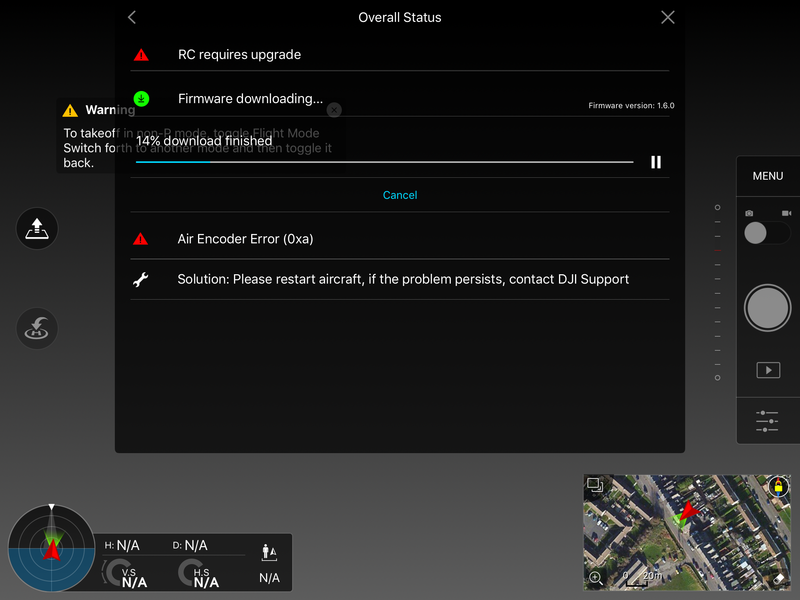
Once downloaded and updated you should see RC Upgrade Complete, interesting this part of the rc update again was completely silent.
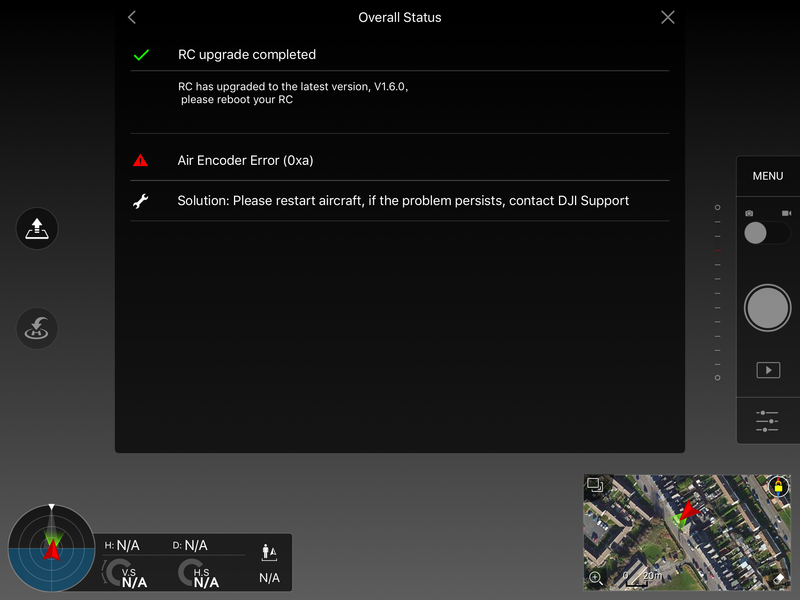
Reboot everything and i got the 'Cannot Take Off' error, it again asked me to update the controller, this time the controller updated again but with the normal update tones we are used to, blue flashing LED as well.
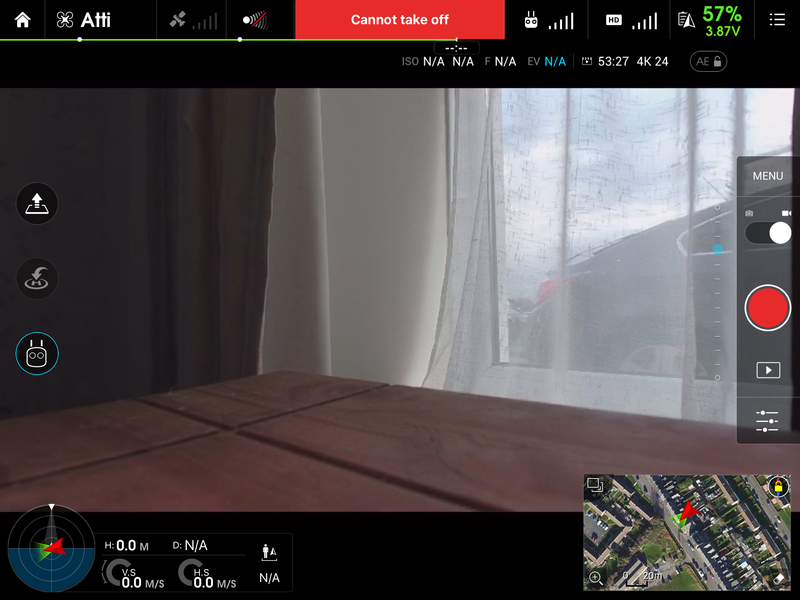
Once complete
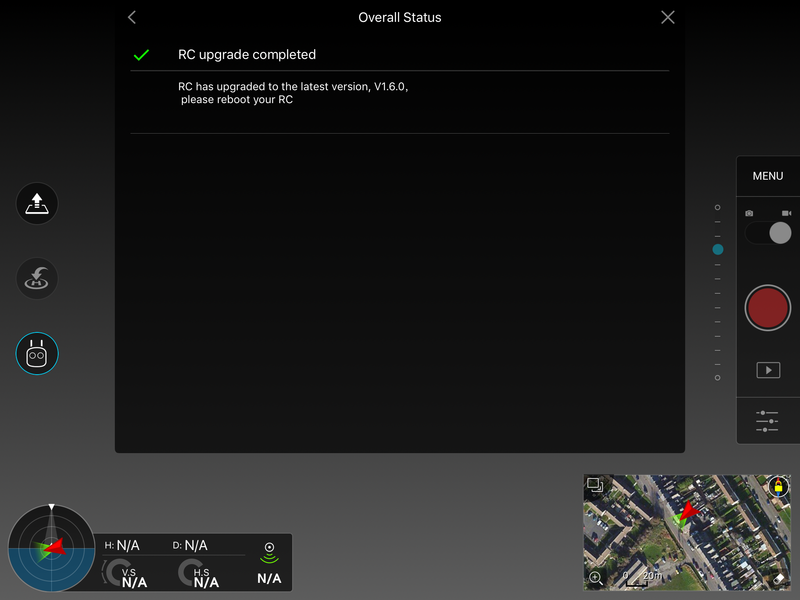
Rebooted and everything was up to date and working.
As i said a little clunky at the moment, getting better not not perfect yet.
If you update the controller but can't update the craft via Assistant 2 for some reason you can downgrade the RC back to V1.580 as follows
Connect the controller to the Tablet and turn on
On the DJI Go home screen press and hold the Academy (little hat) icon in the top RH corner, you will need to hold this for at least 10 seconds and when you release you should get the below screen

This will allow you to select the last FW version and downgrade the controller allowing you to reconnect.
Then FW Update
IOS Process
Turn on Craft and controller and you will be notified of an update is available.

Click on the Firmware Requires Upgrade and it will show you the RC Requires Updating at the top, do nothing at this point
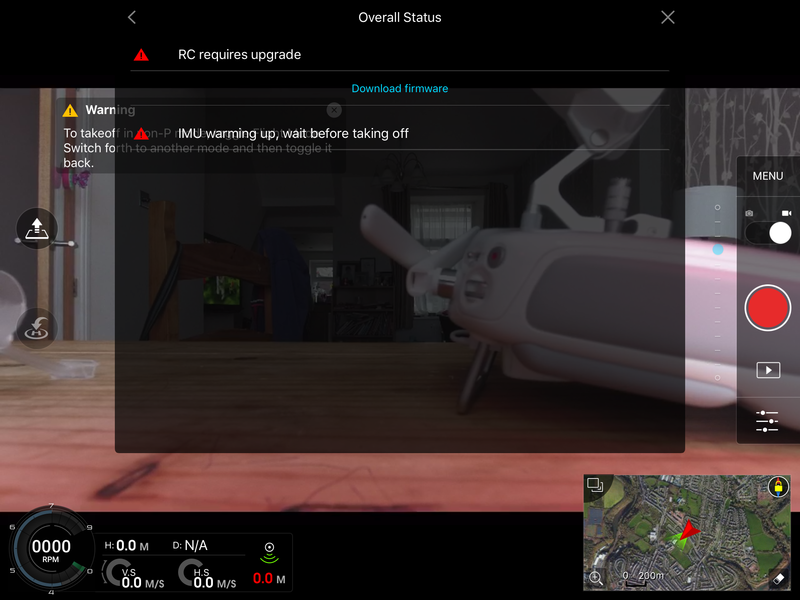
Wait a few more seconds and it will pop up with the craft requires an update as well
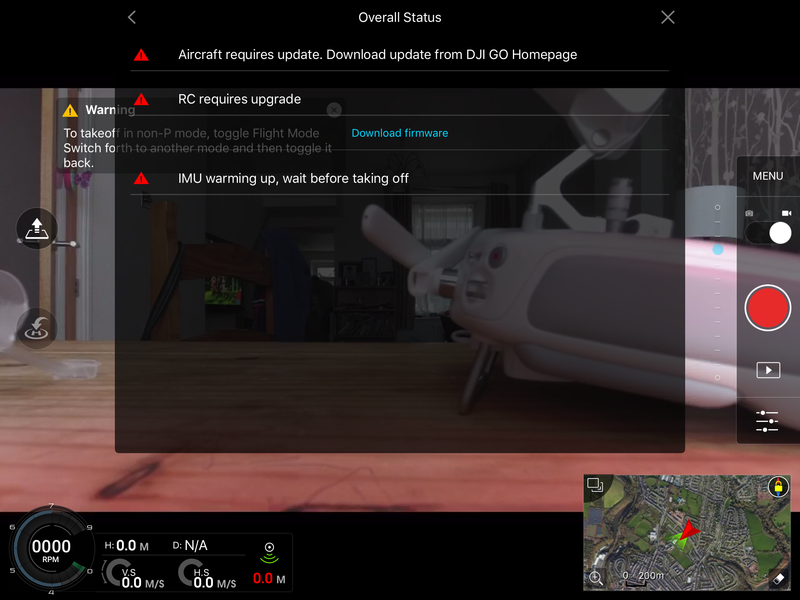
Click the craft update and it will tell you to return to the main screen, you will see the following
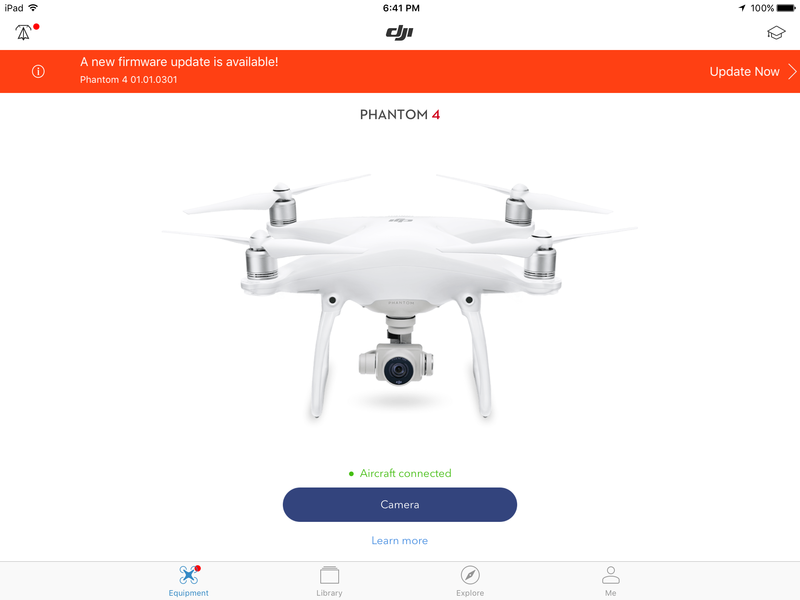
Click update now and download the update
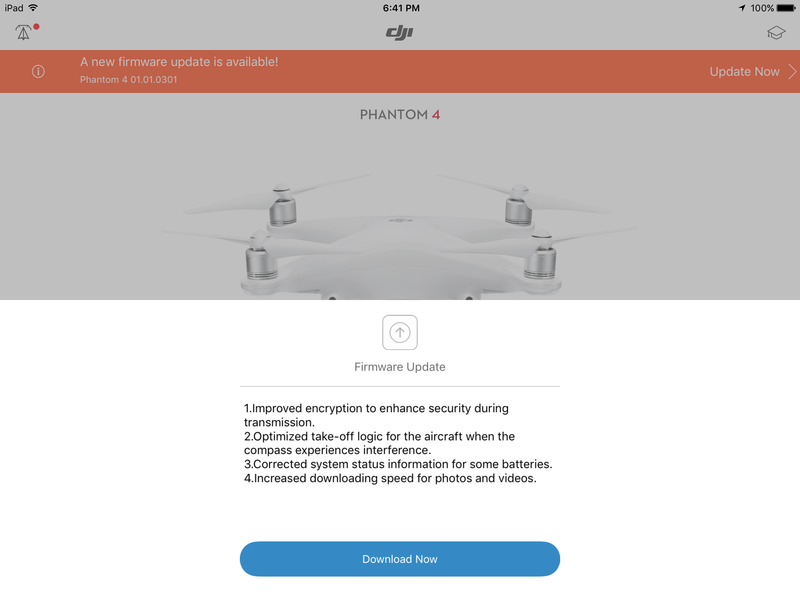
I found mine keeps pausing on the download, you may need to turn off your craft and controller at this point as Lightbrige may be interfering with your wifi connection preventing the download.
Once downloaded you will need to connect the Tablet to the craft via the USB cable DJI provided, turn on both the craft and controller, after a short time it will allow you to begin the update
Note this update was silent for me with a craft reboot at 96%, the gimbal may twitch as the update proceeds, all normal.
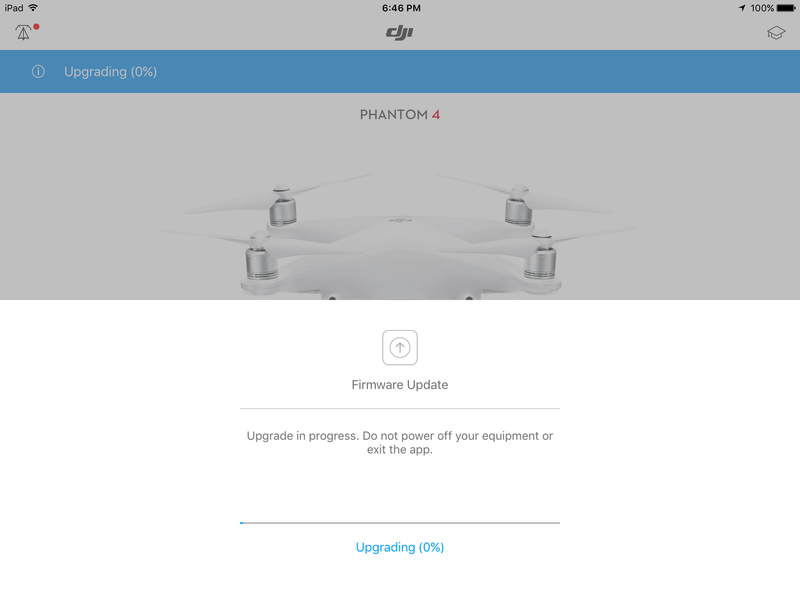
Once complete turn everything off and then turn on just the controller
Now you will get the RC requires update message on its own this time, Click Download Firmware then update.
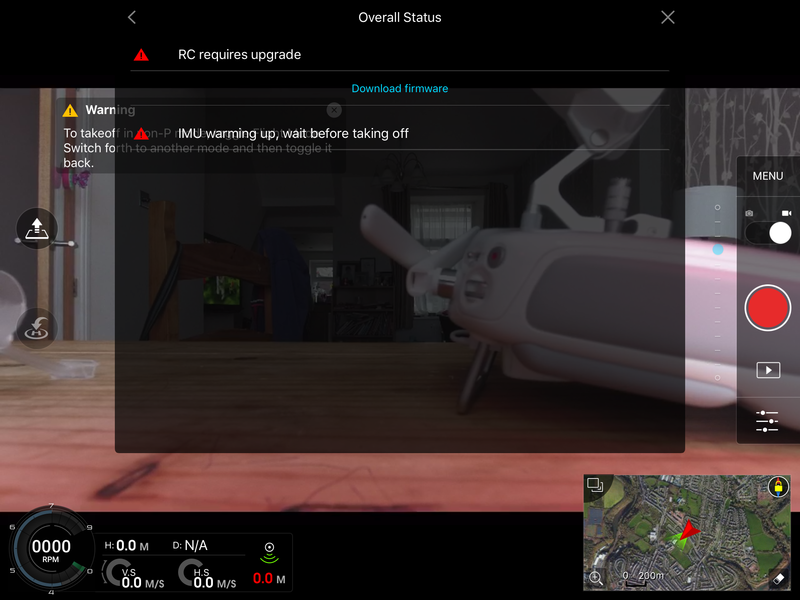
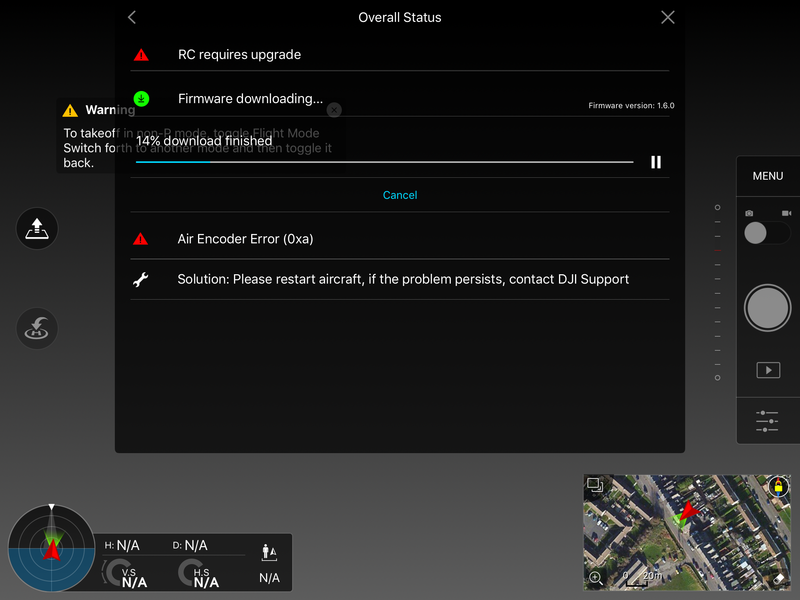
Once downloaded and updated you should see RC Upgrade Complete, interesting this part of the rc update again was completely silent.
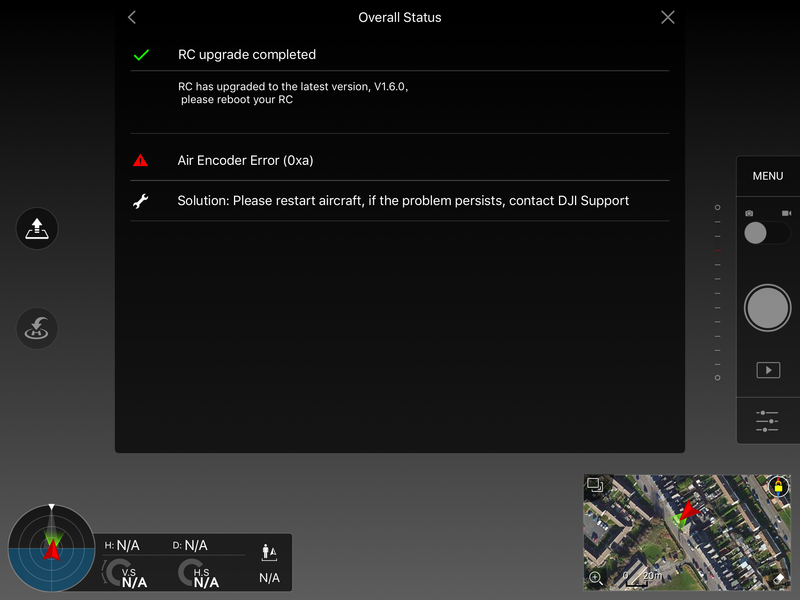
Reboot everything and i got the 'Cannot Take Off' error, it again asked me to update the controller, this time the controller updated again but with the normal update tones we are used to, blue flashing LED as well.
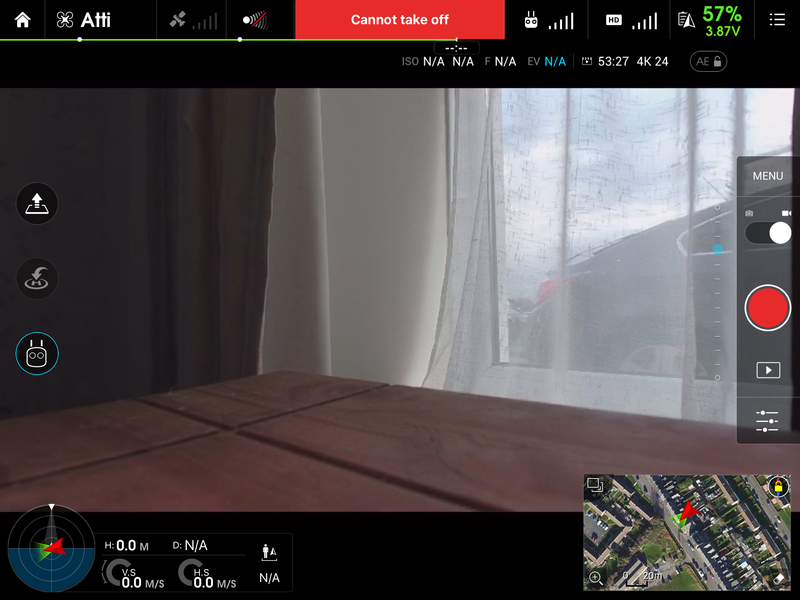
Once complete
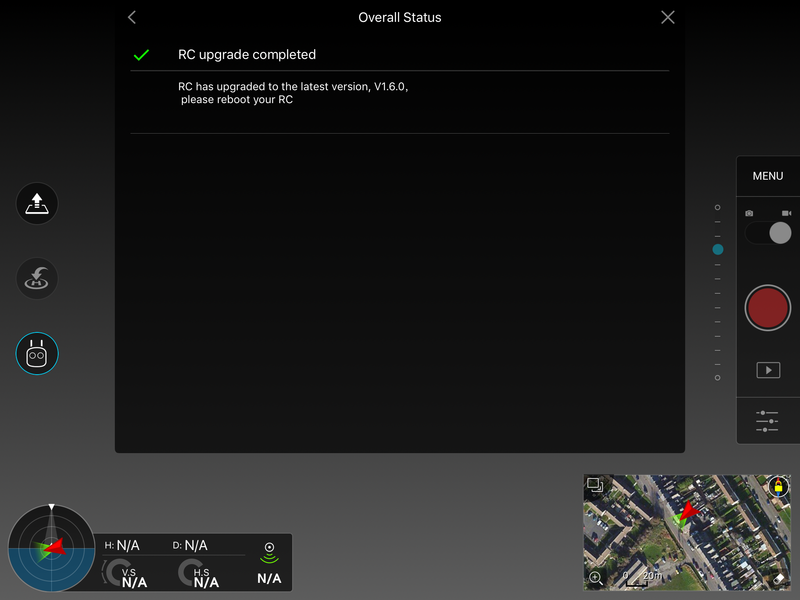
Rebooted and everything was up to date and working.
As i said a little clunky at the moment, getting better not not perfect yet.











